ZAGG warranty claim
1. Log into your ZAGG.com account.
2. Click on your registered product that want to process a replacement. If you do not see the registered product, in the list, please be sure to have registered your product. Then select ‘Product Options’ and click on ‘Warranty Replacement’.
Note: If you have purchased your ZAGG product on ZAGG.com you DO NOT need to register the product; your order number will be used for replacement purposes. If you purchased your ZAGG product from an offsite reseller, you will need to register the product.
International Customers: Please make sure you are on the correct website for your country or region when registering your product or attempting to make a warranty claim. You can find the “Select a region” drop-down near the bottom of the website.
ZAGG Customer Service Number
North America
Monday – Friday, 10 am – 8 pm EST and Saturday 9 am – 2 pm EST
1-800-700-9244 (ZAGG)
1-888-866-7443 (mophie)
1-888-907-6274 (HALO)
1-800-700-9244 (BRAVEN)
EMEA
Monday – Friday, 9 am – 5:30 pm GMT/10 am – 6:30 pm CET
Ireland: 35 36 163 6618
UK: 44 207 365 2400
1-801-839-3906 (ZAGG)
Latin America
Monday – Friday, 9 am – 9 pm EST and Saturday 9 am – 2 pm EST
Argentina: +54 1159841446
Brazil: +55 6135500759
Chile: +56 552532508
Colombia: +57 15088812
Guatemala: +502-23766547
Mexico: +52 5541613776
Peru: +51 1 7052254
Asia-Pacific
China: (+86) 166 – 0755 6248
Hong Kong: 852 8009 06594
Macau: +853-68258507
Singapore: +65 800-492-2439
Taiwan: 00801-49-1189
Verified Source : support.zagg.com/hc/en-us/articles/212734838-Call-Customer-Care
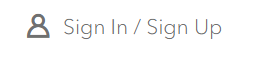
On my account page I am trying to replace a screen and nothing happens after I pick warranty replacement. How do I handle?